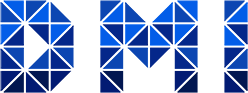FAQs
Alerts
How do I set up an alert for a device?
Go to the Settings tab of an individual device. Set the applicable range if needed, then toggle on the preferred alert notification method. Your email and phone number from your profile are the default recipients and cannot be removed but can be changed in your profile.
Can I add multiple phone numbers/emails to Alert settings?
Yes, simply click on the +Add Email or +Add Phone button after toggling on the alert type.
Does the app still send me alerts if I log out or delete it?
Yes, our app is completely web based so once you have your phone number or email set up for an alert you will always receive them even if you’re logged out or don’t have the app on your phone.
Can I change what days/ time of day I receive alerts?
No, all alerts are sent on a real-time basis, so you know right away when an alert on one of your devices has been triggered.
Why has my device not updated for a few hours?
Devices check in with the hub at predetermined intervals to maximize battery life unless an alert is triggered. If your device has not checked in for 24 hours, please contact customer support.
Will I be notified when the battery in a device is running low?
Not at this time, but we continue to add new features so stay tuned!
Account
How many devices can I view under one account?
As many as you want!
What happens if I forget my login information?
Click on “Forgot Password” on the login screen to reset your password. If you do not know your Username, please contact customer support for assistance.
Can multiple users connect to the same devices?
Yes, please contact customer support to share your devices with another account. Alternatively, you can add additional email and phone contacts to the settings of any device to send alerts to others.
Devices
How do I add or delete a device?
Contact Customer Support
How many devices can be added and controlled by the app?
As many as you want! Contact customer service to purchase more.