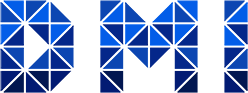Changelog
Precision Reality Enterprise Desktop
2025
June 9 2025: Release 4.10.0
Enhancements
- Updated link navigation from the associated site on a Project page to go to the site block in the Portfolios section instead of the site IoT.
- Eliminated the need to refresh the page to see a new Portfolio or Project when added.
- Added feature to give users the ability to add a Power BI dashboard to the Analytics tab of an individual site’s IoT section.
- Removed “Available with Analytics” column on Data Fields page as this option will be automated based on field type.
Internal Enhancements
- Added permissions to download Images/Videos the same as for Documents .
Bug Fixes
- Fixed bug in which device location on drawing wasn’t saved after location modification.
- Fixed a bug in which downloads weren’t working from the Projects and Portfolio Documents section on the Settings tab.
- Fixed bug in which the associated site on the Settings tab of a Project wasn’t saved.
- Fixed a bug in which image/video uploads were creating duplicates.
June 3 2025: Release 4.9.2
Internal Enhancements
- For now, allowing ‘viewer’ role users to download files. This functionality will be removed once there is a viewer added for viewable files.
June 2 2025: Release 4.9.0
Enhancements
- Added functionality to be able to zoom in and out on uploaded images.
- Added the functionality to delete a folder.
- Changed title from Images to Images/Videos in the visualization dropdown menu.
- Optimized the placement of controls on the visualization header panel.
- Updated the navigation trigger to display recent sites when a site block is clicked.
- Updated the recent sites blocks to remove the map layers icon and replace it with clickability on the block itself.
- Updated the search boxes to allow typing directly after clicking on the feature.
- Added documents functionality in the settings section of Portfolio and Project blocks.
- Optimized the placement of features in the footer of the site IoT section.
- Updated the color of a “delayed” project status to have more contrast with the “stopped” color.
- Updated the dropdown selector for counties to be sorted alphabetically.
Internal Enhancements
- Added LocalStorage updates for task/mapInfo in Locations and changed logic when opening the Site page to always call the API to retrieve site data and update it in the storage.
- Updated API to allow multiple file uploads.
Bug Fixes
- Fixed a bug in which the menu hover was not displaying a background color.
- Fixed a bug in which the videos did not upload correctly.
- Fixed a bug in which the images were not center aligned in the visualization section.
- Fixed a bug in which image uploads would be duplicated.
- Fixed a bug in which the settings section for a site’s IoT was not loading without page refresh.
May 16, 2025: Release 4.8.0
Enhancements
- Updated action from keyboard enter key to be login instead of password visibility.
- Show accepted file types in text format in the visualization dropdown selections.
- Updated color in visualization header.
- Updated Confirm/Cancel button placement on Address editing dialog to be after all options.
- Updated the data fields group selector to be able to change group to none after selecting a different group.
- Updated the image upload in visualization section to allow for bulk upload of images.
- Updated the layer groups/cards in the mobile app to not show the default block.
- Updated the favicon and app name when saved to the home screen.
- Updated all supporting light blue colors to the same hex code.
- Updated the sort order to be alphabetical in the shortlist layer edit dialog box.
- Increase the speed of zoom between map pins when clicking between site blocks.
- Added a delete function to the list of uploaded 3D models.
Internal Enhancements
- Update API Source for Documents and Notes
Bug Fixes
- Fixed a bug in which editing the addresses in a shortlist layer would not work after adding an address in the layer group.
- Fixed a bug in which deleting an address from a shortlist layer was not working.
- Fixed a bug in which changing the color of the pins on a shortlist layer was not working.
- Fixed a bug in which clicking on a shortlist site block toggled on the original address layer instead of the shortlist layer.
- Fixed a bug in which deleting a PDF from 2D drawings was not working.
May 8, 2025: Release 4.7.0
Enhancements
- Allow PDF files for 2D floor plans as long as they don’t need to be tied to Wirepas.
- Disable (grey out) the IoT icon for sites with no IoT.
- Highlight the Help Page menu icon when it is clicked on for UI consistency.
- Add arrows to image viewer to page through images within selected folder.
- Remove the GoDaddy badge.
Internal Enhancements
- Capitalize and bold site names
Bug Fixes
- Fix bug with downloading images.
- Make spacing consistent.
- Allow reordering of the analytics views (with the exception of the Site Overview and Network Health views).
April 30, 2025: Release 4.6.0
Enhancements
- For non-prAdmin role users, skip the customer selection menu and take them directly to the application on login.
- Allow the addition of 360 views by prAdmin role users.
- Retain open nested position in image folder/file seletor when navigating away and back. Show image file name on top level when selected and dropdown closed.
- Add arrows to image viewer to page through images within selected folder.
- Changed function of block click to display all subblocks without scroll and remove all block stack scroll bars except one.
- Changed function of shortlist layer block click to un-nest subblocks.
- Updated sort order of site list in address layer in block stack and settings edit section to be alphabetical.
- Updated Logos and support email on login page.
- Updated logo on header and sidebar menu; added collapse arrow to sidebar menu.
- Removed help FAQ and replaced with support email
Bug Fixes
- Site pin opens visualization header on all address site and shortlist site blocks.
April 17, 2025: Release 4.5.0
Enhancements
- Updated branding to Thingz.
- Site and visualization image files and folders can now be added, renamed and deleted.
Internal Enhancements
- User is automatically logged out if they close the browser tab.
- Removed FAQs.
April 7, 2025: Release 4.4.3
Bug Fixes
- Added the NodeJS API endpoints as allowed domains for full screen for the visualization iframe.
April 7, 2025: Release 4.4.2
Enhancements
- Added the file folder structure for display purposes to the images visualization view.
- The addition of new folders and files is disabled until that code is completed.
- The folder structure functionality will be carried over to the settings page where the default file task other files are visualized.
April 7, 2025: Release 4.4.1
Internal Enhancements
- Added the default other file task files and folders to the state values maintained for a location and update them when changes are made.
Bug Fixes
- Keep the file extension when uploading files.
- Use the internalFileUrl for new files when they are uploaded rather than the displayUrl which is used for serving the files from Cloudfront to the UI.
Precision Reality Enterprise Mobile
2025
June 9, 2025: Release 4.10.0
Internal Enhancements
- Added permissions to download Images/Videos the same as for Documents .
June 2, 2025: Release 4.9.0
Enhancements
- Added the ability to upload images in the visualization section of a site.
- Updated the Map Layers selection page to hide the default layer group/card.
May 16, 2025: Release 4.8.0
Enhancements
- Hide the default layer group / card.
- Updated the favicon and app name when saved to the home screen.
May 8, 2025: Release 4.7.0
Enhancements
- Allow PDF files for 2D floor plans as long as they don’t need to be tied to Wirepas.
- Remove the GoDaddy badge.
Bug Fixes
- Fix bug with downloading images.
May 5, 2025: Release 4.6.0
Enhancements
- For non-prAdmin role users, skip the customer selection menu and take them directly to the application on login.
- Add arrows to image viewer to page through images within selected folder.
April 17, 2025: Release 4.5.0
Enhancements
- Updated branding to Thingz.
Internal Enhancements
- User is automatically logged out if they close the browser tab.
- Removed FAQs.
April 7, 2025: Release 4.4.3
Bug Fixes
- Added the NodeJS API endpoints as allowed domains for full screen for the visualization iframe.
April 6, 2025: Release 4.4.0
Internal Enhancements
- Removed the ability to download point clouds from the point cloud visualization layer until we decide on a format for the download files. They can be uploaded to the default other file task in the project and downloaded from there.
Bug Fixes
- Updated the file upload functionality to save the internalFileUrl to the database rather than the display url.
April 4, 2025: Release 4.3.0
Enhancements
- Added task notification settings for devices, in addition to card notification settings.
- Allow media video files to play when prompted.
March 31, 2025: Release 4.2.0
Enhancements
- Added the ability to change the position of 3D models.
- Improved the layout of the names on the visualization views page.
Internal Enhancements
- Make the views actions sticky.
Bug Fixes
- Open device group only when the device group name is clicked.
March 28, 2025: Release 4.1.2
Enhancements
- ViPr point cloud viewer now goes full screen.
March 27, 2025: Release 4.1.1
Bug Fixes
- Changed the images on the visualization page to display in the order returned from the API rather than in reverse order. Currently, that is in the order uploaded.
March 24, 2025: Release 4.1.0
Bug Fixes
- Fixed 3d model upload error with notification.
March 19, 2025: Release 4.0.3
Enhancements
- Changed percentages to drag intensity slides.
- Show an error if there are problems updating device pass thru data fields.
Internal Enhancements
- Fixed @babel package vulnerabilities.
- Improved views dropdown width.
Bug Fixes
- Fixed UI issue on update notifications error.
- Fixed error on deleting device data.
- Fixed analytics positioning.
- Fixed issue with changing the user password change.
- Fixed device lighting settings lock condition.
March 14, 2025: Release 4.0.2
Bug Fixes
- Fixed bug with desktop login.
March 4, 2025: Release 4.0.1
Bug Fixes
- Fixed bug with the full screen button and other CSS issues.
- Updated Keycloak types.
March 3, 2025: Release 4.0.0
Enhancements
- Added the ability to download images, 2D drawings, 3D models and point clouds.
Internal Enhancements
- Updated to Angular 19 and updated many of the other libraries.
Bug Fixes
- Fixed the installation photo display and added the ability to add comments to it.
February 18, 2025: Release 3.12.0
Enhancements
- Added the ability to authenticate using Auth0 / Okta, with and without a SAML connection.
- Note: With this change, also added the ability to authenticate directly with a SAML provider. However, this method is not being used at this time.
February 7, 2025: Release 3.11.2
Bug Fixes
- Updated the Loggly package to remove the issue with the mime/type on the import. Some antivirus software was flagging it for the wrong type.
- Removed some of the Keycloak / OpenId redirect code which is used by one customer to see if that resolves the issue they are experiencing.
January 27, 2025: Release 3.11.1
Bug Fixes
- Fixed the date and number input fields for task and device custom data fields
January 21, 2025: Release 3.11.0
Enhancements
- Added toggle to show or hide password on login
- Redesign site notification settings
- Added csv fields settings for device and devices task level
Bug Fixes
- Fixed “identify” button styles across the app
January 7, 2025: Release 3.10.1
Enhancements
- Added the ability to remove user device notifications for an entire location at one time
- Added full-screen button for the analytics views
- Updated the user profile image code to use the API for file uploads
Internal Enhancements
- Updated the device notification request data structure for device groups and devices
- Fixed the attribute name for text settings
2024
October 22, 2024: Release 3.9.1
Bug Fixes
- Added the powerbi-client package to the list of allowed CommonJS dependencies.
October 18, 2024: Release 3.9.0
Internal Enhancements
- Use secure embed for PowerBI reports.
July 26, 2024: Release 3.8.0
Enhancements
- Added ViPr as a point cloud viewer.
March 1, 2024: Release 3.7.4
Bug Fixes
- Fixed the map-based route traveled animation for tags.
February 19, 2024: Release 3.7.3
Bug Fixes
- Fixed the racking route traveled animation to use the animation play / pause bar and to correctly utilize the Y axis.
- Fixed the selection of the BI analytics view when the dropdown selector is used,
January 16, 2024: Release 3.7.1
Bug Fixes
- Updated the way the configuration values are merged from then common to then mobile and desktop applications.
January 12, 2024: Release 3.7.0
Enhancements
- Added a map view as an additional option for showing devices. This is the default view if there is no floor plan and at least one device has been geolocated.
- Added the play / pause animation to the route traveled floor plan view.
- Updated the password requirements to match the existing desktop requirements.
Bug Fixes
- Fixed the device map view height.
- Fixed issue with empty portfolio view.
January 4, 2024: Release 3.6.0
Enhancements
- Updated the Analytics view selector to allow the user to select from any of the views by clicking on the name of the view at the bottom of the page.
- Improved route traveled map animation play / pause bar styling.
Bug Fixes
- Fixed the floor plan scaling for large images.
- Fixed the route traveled image scaling for large images.
- Fixed the update of the device display name and location within facility fields.
- Removed the error message that was being displayed when there are no child sensors for a parent device to display trends for.
2023
December 11, 2023: Release 3.5.2
Release: 3.5.2
Release Date: 12/11/2023
Enhancements
- Set the range slider for the route traveled map animation to the full screen width for ease of use. Applied the CSS styling to the slider so the standard and white label settings are picked up as appropriate.
Bug Fixes
- Updated the z-index settings for the device data / heat map / route traveled components so that the date tabs, date picker and other settings show over the top of the new route traveled map view.
- Fixed the bug where the route traveled map animation would start as soon as the date range slider was dragged. The user now must click on the button to start it once they’ve selected the starting timestamp.
December 8, 2023: Release 3.5.0
Release: 3.5.0
Release Date: 12/8/2023
Enhancements
- Added a route traveled map view for tag devices which shows the animated route. The can be started, paused and stopped.
- This view will be shown by default for tags if there is no floor plan used. The normal heat map and route traveled tabs will be hidden.
- For tags with floor plans, it will be provided as an additional view.
Bug Fixes
- For locations which don’t have a floor plan, the list view for devices will be shown by default rather than displaying the floor plan view with no data.
December 4, 2023: Release 3.4.3
Release: 3.4.3
Release Date: 12/4/2023
Bug Fixes
- Fixed bug with gateway devices not showing on the devices page.
August 4, 2023: Release 3.4.1
Release: 3.4.1
Release Date: 8/4/2023
Bug Fixes
- Added toggle buttons to the project / location level settings for device email and text notifications for clarity.
August 3, 2023: Release 3.4.0
Release: 3.4.0
Release Date: 8/3/2023
Enhancements
- Added opt-in notice to the device notification alert settings.
- Added an identify button to parent lighting devices throughout the application. The button calls the strobe command which flashes the light for 5 seconds.
April 21, 2023: Release 3.3.13
Release: 3.3.13
Release Date: 4/21/2023
Bug Fixes
- Fixed issue with resetting selected portfolios.
- Removed the Inbox (this will be implemented later).
- Updated the forgot password URL as the old one is being deprecated.
April 15, 2023: Release 3.3.12
Release: 3.3.12
Release Date: 4/15/2023
Bug Fixes
- Fixed missing floor plan on device heatmap.
April 13, 2023: Release 3.3.11
Release: 3.3.11
Release Date: 4/13/2023
Bug Fixes
- Fixed floor plan not loading.
- Fixed missing site data when navigating from analytics page.
April 3, 2023: Release 3.3.10
Release: 3.3.10
Release Date: 4/3/2023
Enhancements
- Mobile App:
-
- Fixed back button on device page.
- Updated account and navigation components to hide password change, inbox and help for environments using Azure AD or OpenID.
Bug Fixes
- Fix bug with analytics on mobile.
March 14, 2023: Release 3.3.9
Release: 3.3.9
Release Date: 3/14/2023
Enhancements
- Mobile App:
-
- Added devices count to the filter.
- Hide empty devices from the device’s filter.
- Hide archived/deleted projects from the search panel.
February 3, 2023: Release 3.3.8
Release: 3.3.8
Release Date: 2/3/2023
Bug Fixes
- Fixed bug where the device display name and location couldn’t be updated for anchors and tags.
January 16, 2023: Release 3.3.7
Release: 3.3.7
Release Date: 1/16/2023
Bug Fixes
- Fixed bug with device notifications not showing at the device group level
January 12, 2023: Release 3.3.6
Release: 3.3.6
Release Date: 1/12/2023
Bug Fixes
- Disabled the daylight harvesting toggle until the devices are updated
- Fixed the environment URL for 3D models
2022
December 23, 2022: Release 3.3.5
Release: 3.3.5
Release Date: 12/23/2022
Enhancements
- Mobile App:
-
- Incorporated Keycloak as an OpenId provider
- Desktop App:
-
- Updated selected portfolio view
- Show the default template at the top
- Added download selected site tour views functionality
-
- Upload/download site viewers
- Address layer settings
- General site settings
- Users API integration
- Restricted imports between common and projects
-
- Portfolio layer group template API update
- Site shortlists
- Site settings – Shortlist membership
- Added comments view
- Added site analytics
-
- Site alerts list
- Address layer settings
- Full-screen mode directive
- Added recent sites functionality
- Site settings – data fields
-
- Site settings – Documents
- User API integration
- Site settings – Activity
- Site settings – Notes
- Create draw and state/county layers
-
- Added site devices list
- Layer – Shortlist layer settings
- Site map – Locations
- Added a device group list
- Site map updates
-
- Address location hover
- Site device list search
- Added installation photo functional
- API integration for draw and state/county
- Site map – Edit
-
- Site drawing – Edit
- Site general settings
Bug Fixes
- Fixed joined date on the account page
- Wesco White label app fixes:
-
- Font Consistency
- Dropdown Arrow Icon Color and Direction
- Logo on Top When in Sit
November 3, 2022: Release 3.3.4
Release: 3.3.4
Release Date: 11/03/22
Enhancements
- Added Ability to Zoom Out on Heat Map/Route Traveled Floor Plan
October 17, 2022: Release 3.3.2
Release: 3.3.2
Release Date: 10/17/22
Bug Fixes
- Fixed deep link navigation to the alerts floor plan view
September 19, 2022: Release 3.3.0
Release: 3.3.0
Release Date: 09/19/22
Enhancements
- Added userId as query parameter to API endpoints. This will be required in the future we add additional checks to the API for what the user can access.
- Add a reset button to the search device input
- Added max-height to device readings popup
- Updated graph total row to show N/A when appropriate
- Added navigation buttons between floor plans
- Update URL structure to allow for deep linking based on data based to BI API endpoints for customers receiving that data.
Bug Fixes
- Fixed tooltips for highcharts graphs
- Fixed heat map
- Fixed search devices input
- Fixed video feed width
June 29, 2022: Release 3.0.0
Release: 3.0.0
Release Date: 06/29/22
Enhancements
- Deactivated Devices on Mobile
-
- Added text to title line of deactivated devices for better identification of those devices
- Map Pin Click Feature
-
- Hover feature from desktop added as a map pin click feature with info in scroll box at bottom of screen
- Search
-
- Search functionality expanded for map layers screen to include card and task layer titles
-
- Search functionality added to map screen to search sites from any map layers that are currently toggled on/shown on map
- Search functionality added to device list screen to search device name and device location name
- Map Pin
-
- Map pins updated to match desktop pin style more closely
- Map Zoom & Icon
-
- Map zoom maintained after exiting a site back to map
- Map icon changed from + to layers to build recognition for the map layers navigation that lives in top right
- Default to satellite layer map view and reorganized map box tools to left side
- Change error for updating default group, custom group or ungrouped individual manual override when task override is on
- Scheduling
-
- Show which mode is currently scheduled with test identifier
- Route Traveled/Heat Maps
-
- Route Traveled – sped up to match the desktop speed and transitioned to right angles to not cross over racking, etc.
- Heat Maps/Route Traveled – optimized the sizing of the floor plans
- Editable Device Name Field
-
- Device name made editable via the “i” icon in top right of individual device page
- Filter (First Dropdown) Edits
-
- cards added, groups added to hierarchy
- Active Directory
-
- App can be built with configuration flags which allow sign in with Active Directory rather than user email and password.
- Grey Out Settings
-
- greyed out on UI where there are none
- Task Override Pass In Data
-
- When a task override is on, allow to change the primary/occupied or secondary/unoccupied settings
- Task Override Counters
-
- the counters now populate for either the task override or the individual device groups and devices in the task
- Identify Icon/Functionality
-
- app trigger to blink the physical light or group of lights to better identify when onsite
Bug Fixes
- Filters: ‘All devices’ are not marked on the filter if ‘View’ is changed from ‘Floor plan’ to ‘List
- Filters: No chosen option at the filter
- Filters: Incorrect default page between pages
- Selected filter value is not moved to default when you navigate to new site
- Small Text on Lighting Settings
-
- Increased text size for primary/secondary/manual headers
- Refresh Scheduled Flag on Manual Control for Ungrouped Devices
Precision Reality Legacy Desktop
2025
April 9, 2025: Release: rc-209.0.0
Bug Fixes
- Added compatibility for the other thumbnail variable names.
January 30, 2025: Release: rc-208.0.0
Bug Fixes
- Fixed the bug with not being able to change the default address template
January 15, 2025: Release: rc-207.0.0
Enhancements
- Show more generic error on user login failure and the login attempts / lockout message.
- Added back in the ability to assign a user to a “project” category project. This assigned user becomes the stakeholder.
Bug Fixes
- Fixed the bug with the coloring not working correctly for the different project status categories.
Internal Enhancements
- The API code has been fixed so that when a new project is created from a project template, the cards and tasks from the template project are copied to the new one. NOTE: We still have an issue to resolve in the database and API with the project card categories. This issue will affect the user’s ability to add a new card to an existing project. We will work to resolve this ASAP.
January 8, 2025: Release: rc-206.0.0
Enhancements
- Added full screen option for Power BI analytics.
Bug Fixes
- Fixed bug with new card creation with no template from the project map view.
2024
November 20, 2024: Release: rc-205.0.0
Release: rc-205.0.0
Release Date: 11/20/2024
Enhancements
- Updated the analytics view add to include reportId, groupId and datasetId for the new PowerBI embedded functionality.
Bug Fixes
- Fixed bug with the task helpers function HTML display method for GeoJSON data.
Internal Enhancements
- Replaced the current monitoring package which was being deprecated with the recommended Monti APM package.
October 18, 2024: Release: rc-204.0.0
Release: rc-204.0.0
Release Date: 10/18/2024
Internal Enhancements
- Use secure embed for PowerBI reports.
September 25, 2024: Release: rc-203.0.0
Release: rc-203.0.0
Release Date: 9/25/2024
Enhancements
- Added note about projects only being able to be deleted if all devices are removed.
- Synced create card and task to API methods.
Bug Fixes
- Fixed bug with expired MapQuest key.
- Fixed bug with project and card error handling.
September 11, 2024: Release: rc-202.0.0
Release: rc-202.0.0
Release Date: 9/11/2024
Bug Fixes
- Fixed bug with removing devices from 2D floor plans.
August 21, 2024: Release: rc-201.0.0
Release: rc-201.0.0
Release Date: 8/21/2024
Enhancements
- Added new column DMI Onsite Date to front page dashboard and took out Max Leverage Date and Evaluation Date.
- Added point cloud functionality.
July 29, 2024: Release: rc-200.0.0
Release: rc-200.0.0
Release Date: 7/29/2024
Enhancements
- Updated the projects and project views to use the new project status field rather than the older status field which was generated by the user adding status forms. With this change, the user simply selects the new status from the dropdown list provided.
July 26, 2024: Release: rc-199.0.0
Release: rc-199.0.0
Release Date: 7/26/2024
Enhancements
- Added security when accessing the ViPr point cloud viewer.
July 25, 2024: Release: rc-198.0.0
Release: rc-198.0.0
Release Date: 7/25/2024
Enhancements
- Integrated ViPr as a point cloud viewer.
June 7, 2024: Release: rc-197.0.0
Release: rc-197.0.0
Release Date: 6/7/2024
Enhancements
- Removed ability to add sensor maps (images) on location visualization page, as sensor maps are being phased out in favor of images.
April 5, 2024: Release: rc-196.0.0
Release: rc-196.0.0
Release Date: 4/5/2024
Bug Fixes
- Updated the Meteor Mapbox package we are using to resolve issues with the maps not loading correctly.
April 2, 2024: Release: rc-195.0.0
Release: rc-195.0.0
Release Date: 4/2/2024
Bug Fixes
- Fixed the issue where the map view page wasn’t loading fully in some browsers
March 15, 2024: Release: rc-193.0.0 & 194.0.0
Release: rc-193.0.0 & 194.0.0
Release Date: 3/15/2024
Enhancements
- Moved the processing of any data that needs to be pushed to the BI data feeds from the desktop to the API.
- Updated the packages and platform to use the latest releases whenever possible.
- Use the newest endpoint for user authentication.
- Added the ability to upload HEIC images. The thumbnails for these images are created in the PNG format. Note: The thumbnail image isn’t being displayed in the UI so this still has be to resolved.
Bug Fixes
- Fixed Highcharts not displaying correctly
2023
December 19, 2023: Release 191.0.0
Release: rc-191.0.0
Release Date: 12/19/2023
Enhancements
- Updated the database user and credentials.
Bug Fixes
- Updated the Mapbox hover icons to v4 and added the access token for them as required.
December 19, 2023: Release 191.0.0
Release: rc-191.0.0
Release Date: 12/19/2023
Enhancements
- Updated the database user and credentials.
Bug Fixes
- Updated the Mapbox hover icons to v4 and added the access token for them as required.
November 6, 2023: Release 190.0.0
Release: rc-190.0.0
Release Date: 11/6/2023
Bug Fixes
- Fixed the file link URLs on the map view page to use the display URLs. The existing ones were coming back as unauthorized.
October 19, 2023: Release 189.0.0
Release: rc-189.0.0
Release Date: 10/19/2023
Bug Fixes
- Limited the max filename length (excluding the file extension) for uploaded files to 40 characters. Although the API can accept longer file names, the desktop app was sporadically throwing errors.
September 27, 2023: Release 188.0.0
Release: rc-188.0.0
Release Date: 9/27/2023
Bug Fixes
- Fixed the floor plan image display for the heat map and route travelled visualizations.
September 14, 2023: Release 187.0.0
Release: rc-187.0.0
Release Date: 9/14/2023
Internal Enhancements
- Updated to work with API changes for using AWS Cloudfront distribution to serve AWS S3 files for security purposes. With this change, the importing of CSV and GeoJSON address files is done all in one step during the file upload process instead of having separate API calls.
- Added helper and Handlebars helper methods to return the Cloudfront display URLs as needed for the data which is pulled directly from the database instead of being sent by the API.
August 16, 2023: Release 186.0.0
Release: rc-186.0.0
Release Date: 8/16/2023
Enhancements
- Updated the task file upload functionality to reflect the consolidated file task and to show the actual file name, not the URL encoded file name.
July 10, 2023: Release 185.0.0
Release: rc-185.0.0
Release Date: 7/10/2023
Enhancements
- Upload files using the API rather than the desktop code for file storage flexibility.
May 21, 2023: Release 183.0.0 & 184.0.0
Release: rc-183.0.0 & rc-184.0.0
Release Date: 5/21/2023
Enhancements
- Use the new API endpoint to update a device display name
- Use the new API endpoint to refresh materialized views and pass in the array of project identifiers to refresh for efficiency whenever possible.
- Use the new API endpoint for deleting a project.
- Use the new API endpoint for deleting a card.
- Use the new API endpoint for deleting a task.
Bug Fixes
- Fixed issue with assigning a user to a subsidiary.
- Fixed issue with an address project not deleting fully from the array of addresses in a task when the project was deleted.
March 11, 2023: Release 182.0.0
Release: rc-182.0.0
Release Date: 3/11/2023
Bug Fixes
- Fix cards showing duplicate tasks on the visualization page
March 9, 2023: Release 181.0.0
Release: rc-181.0.0
Release Date: 3/9/2023
Enhancements
- Stay on the visualization page after a 3D model is uploaded and give the user a message that it could take up to an hour to process.
- Replace the DMI logo in the upper left corner with the new Precision Reality logo.
2022
November 8, 2022: Release 180.0.0
Release: rc-180.0.0
Release Date: 11/8/2022
Enhancements
- Call API to update users and userGroups when companies, subsidiaries and user roles are changed as needed to keep them in sync while we transition to userGroups.
July 11, 2022: Release 179.0.0
Release: rc-179.0.0
Release Date: 7/11/2022
Bug Fixes
- Fixed bug with adding devices to 2D drawings.
June, 28 2022: Release 178.0.0
Release: rc-178.0.0
Release Date: 6/28/2022
Enhancements
- Use actual image dimensions for heat maps and route traveled visualizations rather than hard-coded dimensions.
Bug Fixes
- Fixed bug with the route traveled animation showing for the prior device when a new device was selected.
June, 17 2022: Release 177.0.0
Release: rc-177.0.0
Release Date: 6/17/2022
Enhancements
- Added a position field to the 2D drawing model. The position field is automatically set with the number of active drawings when a new one is created. The drawings are displayed in the visualization page in the position, name order. Note: The user cannot change the order of the drawings thru the app at this time.
- Changed the support email address to customersupport@precisionreality.com which is our new level 1 support. The old email address, techsupport@precisionreality.com is now level 2 support.
June, 9 2022: Release 176.0.0
Release: rc-176.0.0
Release Date: 6/9/2022
Enhancements
- Stop sending verification emails when new users are added. Shonnan is adding all users and is notifying them directly of their new account and applicable password. Since there are 3 containers running in Meteor Galaxy, 3 emails were going out with each new user.
June, 6 2022: Release 175.0.0
Release: rc-175.0.0
Release Date: 6/6/2022
Enhancements
- When placing devices on a floor plan, don’t assume the altitude is 0 if it’s not present. The API will now pull the altitude from the Wirepas floor plan if applicable.
- Allow all but tags which are in Wirepas to be moved around by the user on the 2D floor plan. (Prior to this, no Wirepas devices could be moved.)
Bug Fixes
- Fixed bugs with the location of the devices on the 2D drawings and sensor maps.
May, 26 2022: Release 174.0.0
Release: rc-174.0.0
Release Date: 5/26/2022
Enhancements
- Allow the device display name field to be changed. A button was added to the view and the appropriate new API endpoint is called based on the type of device.
Bug Fixes
- Pass in the userId as needed when adding devices to Wirepas floor plans. It wasn’t being passed correctly.